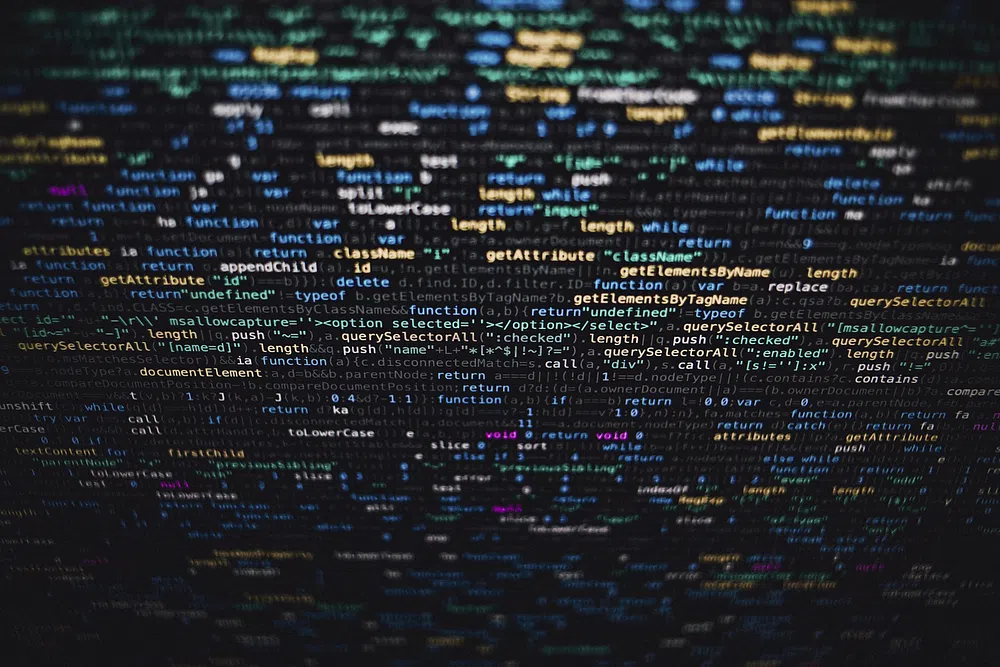
Best Software for Cleaning and Speeding up Windows PCs
When it comes to speeding up your computer, there are many solutions to consider before taking any drastic measures. There are applications that can definitely help you with this.
Some computers can get really slow after years of use without formatting. This problem is caused by the amount of unimportant files that the operating system accumulates. On the other hand, it happens that the device gets too slow after it’s been formatted. So, how do you sort this out?
There are free tools for your Windows computer that will help you keep it running at 100%, which will be useful if you tend to have a lot of apps open or play demanding games. These are the best Windows optimization applications — if you find that your computer is running slow, they’ll help you fix the performance issues:
CCleaner
Naturally, Piriform’s flagship program takes the top spot in any ranking. It’s by far the best free program for cleaning and speeding up your Windows PC, because although it has a premium version, the free version does everything you need it to do.
You can use it to remove almost everything unneeded on your computer and operating system, from cookies to temporary files, including browsing history from Chrome and other browsers. The app is also highly customizable, and you can choose what to clean and what not to clean if you want to keep some useful files.
BleachBit
Originally created for Linux, BleachBit is one of the best programs for speeding up your Windows computer for several reasons. Let’s start with the fact that it costs nothing, which is significant. It also has a simple, uncluttered interface where you almost only need to click one button to continue optimizing.
It’s lightweight, meaning it consumes almost no resources and takes up no hard disk space. The retro look of the program should not mislead you: it does its job perfectly and does not have any flashy add-ons like CCleaner and other Windows optimization applications.
Glary Utilities
This Windows program is well known worldwide as one of the main alternatives to CCleaner. It offers almost everything its main competitor does, but with some additions when it comes to selecting files to delete.
(Source)
With Glary Utilities, you can free up disk space quickly and easily – it’s faster than other Windows cleanup and space freeing programs. One of the add-ons is borrowed from CCleaner, and that is the ability to disable the automatic launch of certain applications when you turn on your computer.
Razer Cortex
If you’re a dedicated gamer, you’re undoubtedly familiar with the name Razer. It is one of the world’s leading manufacturers of peripherals for gaming computers. To help all those gamers who want to play good games on less powerful PCs, they have developed a program to optimize Windows so that the game in question runs smoothly.
It’s useful, and it does its thing, although it can’t work miracles: if your computer doesn’t meet the technical requirements of a game, there’s no point in trying to run it on your PC. The program is available for free.
Wise Disk Cleaner
With all the features of Glary Utilities, its interface is much more similar to the simplicity of BlechBit. It’s a great option if all you need is a program to clean and speed up your Windows PC without complications.
In just a few seconds, Wise Disk Cleaner will scan and tell you how much space you can free up on your computer. Then simply click the confirm button and clean your hard disk.
Conclusion
Now it’s up to you to choose which of these programs you will use to clean and speed up your Windows computer. Remember that regularly going through the cleaning process is very good for your computer, especially if it is old or has limited resources. And, of course, if you need to get your PC or some other device repaired, you should definitely contact expert technicians: for them, replacing or upgrading a video card is just as easy as fixing an iPhone screen in NYC.



